Phase 3 of the COVID-19 vaccination drive for everyone above 18 years of age is starting from the 1st of May. The government has made it mandatory to register for the vaccination in advance.
Guide on how to register for the COVID-19 vaccine in India.
You can do this via the dedicated CoWIN website or through the AarogyaSetu app. Here is a step-by-step guide for the same.
Registering for the COVID-19 vaccine on the CoWIN website
- Go to www.cowin.gov.in.
- Enter your mobile number in the space provided. Ensure that.
- Enter the OTP and click on ‘Verify’.
- Once the verification is successful, you will be redirected to the vaccine registration page. You would have to choose a photo ID proof.
- Enter your name, age, and gender and upload the ID proof.
- Click on ‘Register’.
- Once you complete the registration, the account details will be displayed.
- You can further add 3 more people to the same registered number using the ‘Add more’ option.
- To schedule a vaccine timing, click on ‘Schedule appointment’.
- You can then search a vaccination centre by filtering the state, district and pin code of your residence. You can also see the date and availability of the vaccine.
- After you select all the required options, click on ‘Book’.
After you have completed the booking, you will receive a message with the confirmation details. Visit the respective vaccination centre at the selected date and time and show them the confirmation message to get the vaccine.
You can also register for COVID-19 vaccine through the AarogyaSetu App. Here’s how.
Registering for the COVID-19 vaccine on the AarogyaSetu App
- Download the application and register, if you haven’t already.
- You would then need to registerfor the COVID-19 vaccine by clicking on the Vaccination tab.
- Enter your mobile number and click on ‘Proceed to verify’..
- Enter the OTP that you receive and again select ‘Proceed to verify’.
- Once verified, you will be asked to upload an ID proof.
- You will be prompted to enter a few personal details like age, gender and year of birth.
- You can register up to four people using this procedure.
- You will then have an option to check the vaccination sites by filtering state, district and pin code.
- The date and availability of the vaccine will then be displayed.
- Choose the suitable options, and click on ‘Book’.
Once you have registered successfully, you will receive a confirmation message with the appointment details. Go to the respective vaccination centre and show this message to get the vaccine.
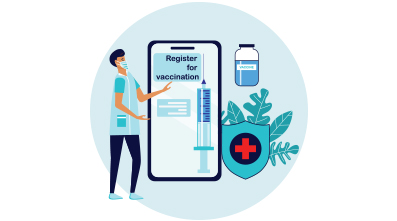
Before you start with the registration process for COVID-19 vaccine, you must keep a few things in mind.
Things to keep in mind before registering for the COVID-19 vaccine
- As of now, there are only two ways to register for the COVID-19 vaccine. Some hospitals may assist you in registering for the vaccine. You can enquire about this at the respective hospitals
- You can register a maximum of four people can with a single mobile number.
- Once you have completed the vaccine registration and the booking, ensure that you save the confirmation detail and the subsequent message that you receive. You need to show these at the vaccination centre to get the vaccine.
- You can reschedule your appointment before the actual day. Also, know that it is possible to reschedule the vaccine to a different vaccination centre in a different city if you are travelling.
- Be wary of fraudulent links, apps, and individuals claiming to help you register for the COVID-19 vaccine. The health ministry has issued guidelines on how to verify the links. Also, ensure that you check if the links are genuine before uploading any personal documents.
#Unite2FightCorona


 5 Minute
|
5 Minute
|

 4 Minute |
4 Minute |